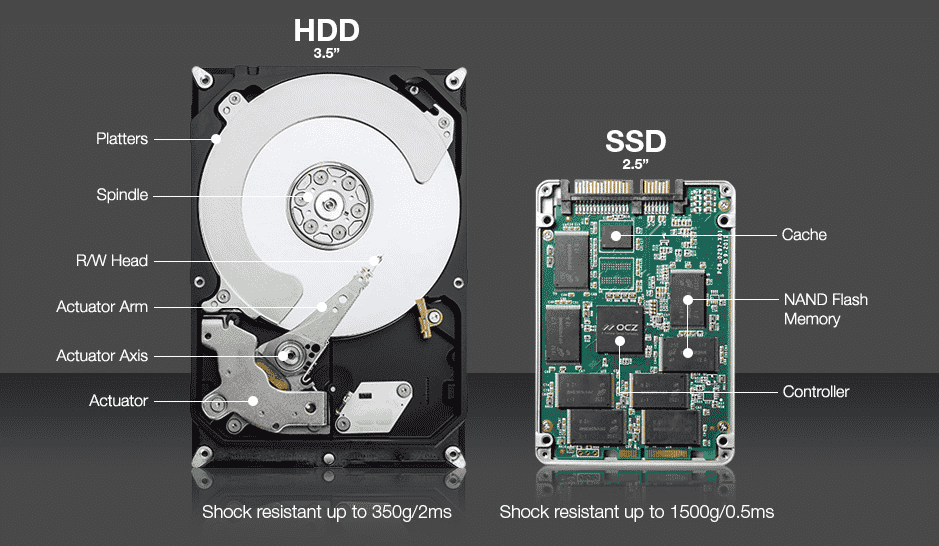SSD Vs HDD – What’s the Difference?
When it comes to speed, SSDs are far faster than HDDs. This makes them ideal for fast-paced applications where file transfers are critical. However, HDDs are a solid storage choice if you need large amounts of storage space. For example, if you are a video or content creator, you can pair an SSD with a larger HDD to maximize your storage capacity. HDDs are also less expensive than SSDs.
However, hard disks have several drawbacks. Because of their physical nature, they can be vulnerable to damage, especially when dropped or exposed to a strong magnetic field. While this isn’t a major issue for the average person, it is still important to consider the safety of your storage device. After all, you don’t want to be dropping your laptop or desktop into outer space! SSDs are far more resilient and are more durable than HDDs, but they are still susceptible to damage.
While hard drives can be durable, they do have a short lifespan. HDDs typically last for five years or less before they need replacement. Their longevity depends mainly on how often they read and write data. While HDDs are generally cheaper, SSDs are much faster and have more capacities.
Hard drives still dominate the PC market, but with the arrival of 3D NAND technology, SSD prices will start catching up with HDDs by 2016. This new technology will enable flash storage manufacturers to pack up to 32 or 64 times more capacity per die than they can with HDDs. This advancement will also increase the manufacturing efficiency of flash storage, allowing SSDs to be made much more affordable.
The speed of SSDs is one of the main reasons why they are so popular. They store data quickly and recover it just as quickly. This is a significant benefit for businesses that need to store a lot of files. Additionally, SSDs are more durable than HDDs. However, despite their speed advantage, they do have certain disadvantages.
SSDs are also more portable than HDDs. They are much lighter and can withstand drops and movements. They also consume less energy, allowing your PC to run cooler. And their read and write speeds are much faster than their HDD counterparts. SSDs can be used in portable devices, like mobile phones.
Another big advantage of SSDs over HDDs is their low-noise characteristic. Although they are faster, HDDs make noise while in use. Furthermore, the noise that HDDs make is amplified when the hard drive platters are spinning. On the other hand, SSDs produce almost no noise, as they are non-mechanical. This means that SSDs are much more environmentally friendly. They can also help extend battery life.
SSDs are also much smaller than HDDs. Their capacity depends on their size. The smaller they are, the faster they access data. However, because they are smaller, their capacity is smaller than HDDs. SSDs dramatically reduce access time, which means they are more efficient when it comes to storing data.
Another big difference between HDDs and SSDs is the way the data is stored. HDDs are more vulnerable to mechanical failure. A damaged head can corrupt stored information. For this reason, HDDs must be carefully packaged for shipping. They also have a higher risk of being damaged by exposure to the elements or sudden movements. If you want to be sure that your data is secure, it is advisable to choose SSDs over HDDs.
SSDs are faster and more reliable than HDDs and are cheaper than HDDs. They are also more energy-efficient and smaller. HDDs are cheaper, but have lower storage capacity than SSDs. SSDs are faster and smaller. SSDs are more durable than HDDs and tend to last longer. Therefore, they are preferred for long-term data storage. For backups and disaster recovery, they are preferable.
However, there are a few drawbacks to SSDs. For one, they are not ideal for high-end games. The biggest difference is in boot times, and this will affect your gaming experience. An SSD will speed up boot times, which means you won’t be waiting for the game to start.
If price is not an issue for you, SSDs are the way to go. For under $300, a 2.5-inch hard drive may work perfectly well.