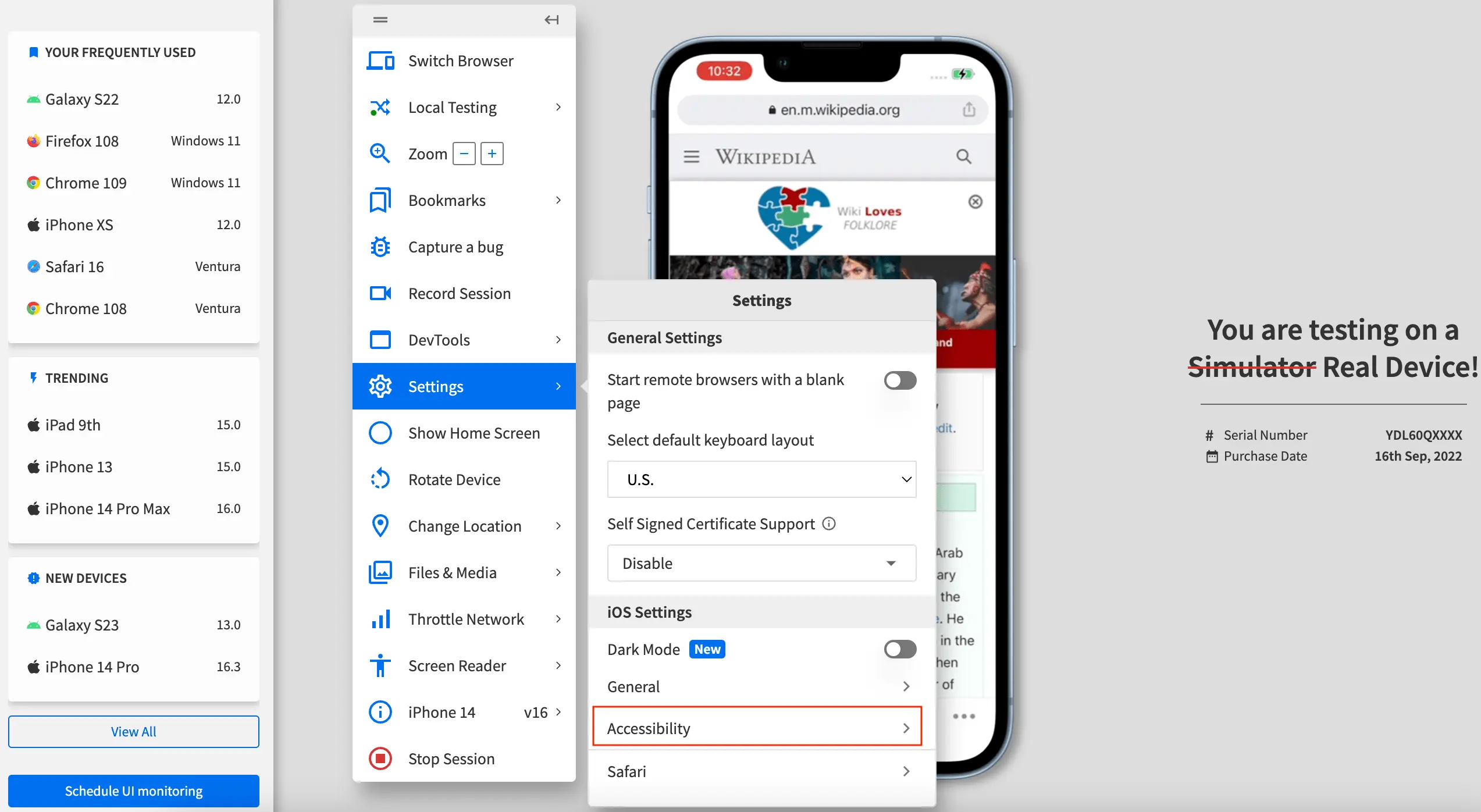iOS Accessibility Features for Visually Impaired Users: A Lifeline in Your Pocket
Let’s be honest—technology should work for everyone. Apple gets this. Their iOS accessibility features for visually impaired users aren’t just checkboxes; they’re lifelines. From VoiceOver to customizable display settings, these tools transform iPhones into intuitive companions. Here’s how they work—and why they matter.
VoiceOver: Your iPhone’s Built-In Narrator
Imagine your phone describing everything on the screen—out loud. That’s VoiceOver. It’s not just a screen reader; it’s a gesture-based guide. Swipe left, and it announces the next item. Double-tap to select. Even better? It works with apps, websites, and even your camera.
Pro tip: Adjust the speaking rate in Settings > Accessibility > VoiceOver > Speech. Slow it down for clarity or speed it up once you’re comfortable.
Zoom and Display Adjustments: See What Works for You
Not all visual impairments are the same. iOS gets that. The Zoom feature magnifies the entire screen—or just a portion—up to 15x. Combine it with:
- Bold Text (thicker fonts)
- Increased Contrast (sharpens edges)
- Color Filters (helpful for color blindness)
Ever tried reading tiny gray text on a bright background? Yeah, it’s a headache. iOS lets you invert colors or apply dark mode system-wide. Small tweaks, big difference.
Speak Screen and Typing Feedback
Sometimes, you just want your iPhone to read an article aloud—without VoiceOver’s full interaction. Speak Screen does exactly that. Swipe down with two fingers, and Siri reads everything on the page. Adjustable speed, too.
Typing? iOS can speak each character as you type—or just words. Missed a typo? It’ll catch it. You’ll hear “cap” before capital letters and “emoji” before… well, emojis.
Magnifier: Your Pocket Telescope
This one’s clever. The Magnifier tool turns your iPhone camera into a real-time magnifying glass. Need to read a restaurant menu or a pill bottle? Freeze the frame, adjust brightness, even apply color filters for clarity. It’s like having a high-tech monocle—minus the awkwardness.
Siri Shortcuts: Automate the Everyday
“Hey Siri, turn on VoiceOver.” Boom—done. But shortcuts go further. Create custom commands like:
- “Read my latest messages”
- “Identify this color” (using Color Detection)
- “What’s in front of me?” (with Scene Description)
It’s not just convenience—it’s independence.
Braille Support: No Additional Hardware Needed
Here’s where iOS shines. Connect a Bluetooth braille display—or use Screen Input to type braille directly on your touchscreen. Six fingers become your keyboard. iOS supports contracted and uncontracted braille in 30+ languages. No extra gadgets required.
Sound Recognition: Hear What You Might Miss
Doorbells, alarms, crying babies—iOS can listen for these sounds and alert you with vibrations or spoken notifications. It’s not perfect (background noise can confuse it), but when it works? Game-changer.
Accessibility Shortcut: Triple-Click for Quick Help
Need VoiceOver in a hurry? Set up the Accessibility Shortcut (triple-click the side button) to toggle features instantly. Choose one—or create a menu with multiple options. Because fumbling through settings mid-task? Nobody’s got time for that.
Why This Matters Beyond Features
Sure, tech specs are great. But these features? They’re about dignity. Reading a text without asking for help. Ordering coffee without squinting at the menu. Sending a meme—yes, even memes—without barriers. That’s the real magic.
Apple updates these tools yearly. iOS 17 added Live Speech (type-to-speak in calls) and Personal Voice (clone your voice for those who might lose theirs). The trend? More customization. More humanity.
So, is iOS perfect? No. But it’s trying—and that effort? That’s how you build a world where technology doesn’t just work… it welcomes.